I don't use the whole range of tools in Scrivener but I've found that MANY of the features really work for my brain. This program has saved my sanity and my stories on many occasions.
When I first tried out Scrivener, I had a completed first draft that needed a lot of work (rewriting and reorganizing). I tried to copy and paste this story into the program and then rework it from there. This was a big mistake for me. I found the whole thing confusing. But so many people loved the program, I decided to try it for my next fresh story. And this is when I fell in love!
Scrivener is organized into folders and files. These are my organizing units.
Inside my First Draft Folder, I put in another folder for each chapter. Inside each chapter folder are two files. One for the scene from the female pov, the other for the male pov.
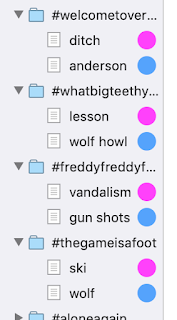 In the sidebar (called Binder), I can right-click and change the names of both the files
In the sidebar (called Binder), I can right-click and change the names of both the filesand folders. I use titles for my chapters (in this case hashtags), so I put these right in the binder. I don't use titles for scenes, so instead, I put brief reminders of what the scene contains (ditch, anderson, lesson...). This makes it incredibly easy to find the right scene when I want to double-check on something or when I want to revise/edit.
The screenshot shows a glimpse of the binder for Reaching For Normal. You can see that each scene also has a coloured dot. That dot tells me quickly whether the scene is from Myla's or Sawyer's pov. Yes, the colours are stereotypical but it's just a reference.
You can change the colours and the reasons for the dots. I like them for pov but you could use them to indicate whether a scene is an action scene or a contemplative scene, set the colours for locations or settings, or whatever you like. It's easy to change the labels and colours.
At the top of this screenshot, you can see the index card synopsis of the scene. You can put whatever you like here. I use it for notes on goals for each character, main conflict, stakes for each, and the Cymbal Crash. This is the way the end of the scene hooks the reader to keep reading (a tip from Libbie Hawker's Take Off Your Pants book).
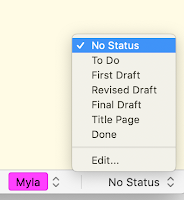
I don't use the Notes section very often, but it's a good place to keep my Add/ Change/ Remove notes as I'm reading through the draft.
I tend to keep these in another file, but I'll get into that and the reasons for it in another post.
At the bottom, you can see No Status. This is for more organized and visual brains than mine.
The small screenshot shows the labels you can attach to your chapter or scene. The Edit button at the bottom allows you to change those labels to whatever you'd like. This can be colour-coded as well.
How about you? Do you use writing software or word documents? Can you think of any other uses for the colour coding? Any requests for topics within Scrivener for me to discuss?

8 comments:
New to me - but fascinating. Thank you.
Glad you find Scrivener helpful. I got it for free once but never used it. I just use Word and Word docs for now to stay organized.
Thanks, Sue. It's a great program for my brain!
We all have to find what works for us. I love Scrivener!
Yes! I love Scrivener, too! I love the fact that it's like a typewriter -- open up and start typing!
Yes!!! There are so many things to love!! :)
I have never used Scrivener. It sounds like a good resources. I appreciate any information you post about it. :) This was very informative! Thanks!
~Jess
Yay - I've got a few more posts ready to go. It's such a great program for me!
Post a Comment